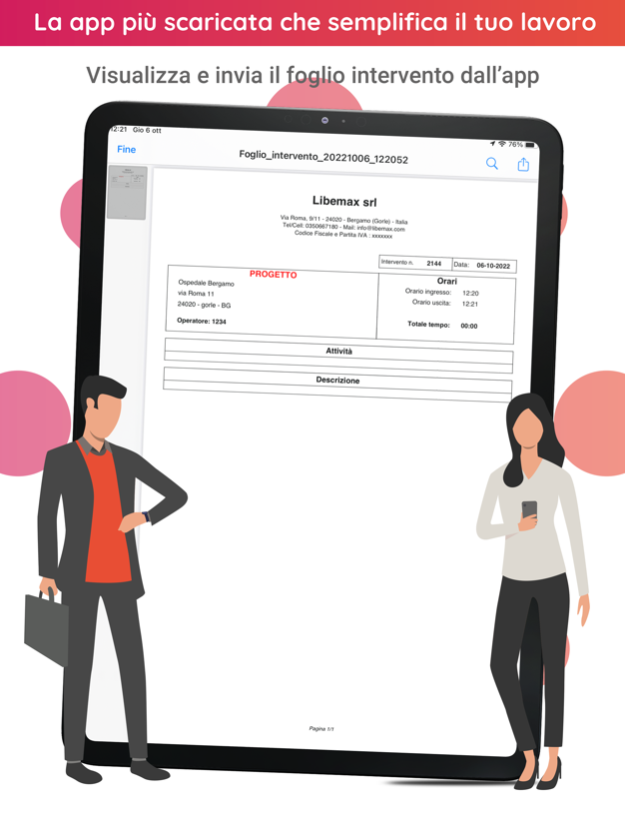Rilevazione presenze e accessi 5.1.4
Free Version
Publisher Description
Make your smartphone a mobile ticker!
Send the timestamp to your employees.
By entering the input stamp, the app sends the time and position to your administration panel.
By making the output stamp, it is possible to enter a description, attach photocopies, customer and operator signatures. Automatically retrieves the location and sent to your Admin panel.
After stamping, you can view the intervention sheet to be sent to the customer by mail, whatsapp, ... or just print.
Real-time stamps can be viewed and downloaded in excel by your administration panel from any PC or Mac connected to the Internet. No software to download.
If there is no connection, data is saved on the device and sent just as soon as Internet access is available.
Presence detection and access control with GPS, NFC and Beacons and sending automatic data to a remote database.
Easy to use for agents, maintainers, cleaning companies, freelancers ...
You just have the usual sticker stamp with the badge, now you can print the tag with the app.
It detects the presence and hours of your employees and collaborators to have real-time staff management.
A sheet that keeps track and even stores on a remote database the working hours without badges.
You can see the timestamp directly on the calendar from the app or from any browser by connecting to the web administration panel and exporting it to Excel.
Designed for companies but can also be used by freelancers and private individuals to track the hours worked on each project / customer.
The service consists of two components:
- The application is free and can be installed free of charge on mobile devices used by employees.
- A dedicated administration panel enables human resources management and related placements in a simple and fast way accessible from a dedicated address such as: company.libemax.com.
Do you also need to print in areas where GPS is not accurate (eg inside buildings)?
With remote stamping you can also print by approaching your smartphone to NFC stickers or Bluetooh Beacons.
You can also configure it to manage more areas, customers, or customers.
Need NFC or Beacons Tags?
Switch from our online store where you can buy NFC and Beacons.
Do you add a new employee?
You can manage new employees directly from your web administration panel.
Does the application do not violate the privacy of employees?
No, since the app detects the position and time only when stamping, so every employee movement is not traced minute by minute.
Where do I end a stamping?
Stampings are securely registered on our Libemax platform and can be accessed from any browser (Internet Explorer, Chrome, Firefox, Safari, ...) by visiting your dedicated account. For example: company.libemax.com.
Apr 4, 2024
Version 5.1.4
- Minor bug fixes
About Rilevazione presenze e accessi
Rilevazione presenze e accessi is a free app for iOS published in the Office Suites & Tools list of apps, part of Business.
The company that develops Rilevazione presenze e accessi is Libemax srl. The latest version released by its developer is 5.1.4.
To install Rilevazione presenze e accessi on your iOS device, just click the green Continue To App button above to start the installation process. The app is listed on our website since 2024-04-04 and was downloaded 2 times. We have already checked if the download link is safe, however for your own protection we recommend that you scan the downloaded app with your antivirus. Your antivirus may detect the Rilevazione presenze e accessi as malware if the download link is broken.
How to install Rilevazione presenze e accessi on your iOS device:
- Click on the Continue To App button on our website. This will redirect you to the App Store.
- Once the Rilevazione presenze e accessi is shown in the iTunes listing of your iOS device, you can start its download and installation. Tap on the GET button to the right of the app to start downloading it.
- If you are not logged-in the iOS appstore app, you'll be prompted for your your Apple ID and/or password.
- After Rilevazione presenze e accessi is downloaded, you'll see an INSTALL button to the right. Tap on it to start the actual installation of the iOS app.
- Once installation is finished you can tap on the OPEN button to start it. Its icon will also be added to your device home screen.